Brother INKvestment MFC-J1365DW Wireless Colour Inkjet All-in-One Printer with Auto Duplex Printing and 1.8” Colour Display
- Model #:
- MFCJ1365DW MFCJ1365DWBrother
The Brother INKvestment MFC-J1365DW Wireless Colour Inkjet All-in-One Printer includes ink for up to 2,700-pages of printing,(6) delivers fast print speeds, innovative efficiency-driven technologies, and on-the-go printing with the Brother Mobile Connect app.(4) See full product description

Connectivity
Enhance your workflow with Wi-Fi Direct®
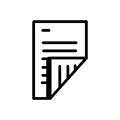
2-sided
2-sided printing

Speed
colour

Paper Capacity
150-sheet paper tray
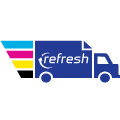
Print subscription
Start printing with a commitment – FREE trial
Product Description
The Brother INKvestment MFC-J1365DW Wireless Colour Inkjet All-in-One Printer delivers high-end performance and features a 20-page automatic document feeder (ADF)(1), 150-sheet paper tray(1), and multiple connectivity options. It comes with one 1,200-page yield black cartridge and one 500-page yield cartridge each colour(6). Plus, you can print on-the-go with the Brother Mobile Connect app.(4) What’s more, the MFC-J1365DW is compatible with Brother’s Refresh EZ Print Subscription Service and qualifies for ink reordering plans based on your printing needs. Subscribe and save up to 50% on Brother Genuine Ink. It even works with Alexa.
To learn more about the 'Brother INKvestment MFC-J1365DW Wireless Colour Inkjet All-in-One Printer with Auto Duplex Printing and 1.8” Colour Display', download the brochure here.
Main Features
- All-in-one printer. Keep your workspace organized and efficient with this compact multifunction that makes it easy to print, copy, and scan. Includes one 1,200-page yield black cartridge and one each cyan, magenta, and yellow 500-page yield cartridge.(6)
- Innovative technology. Enhance your workflow with Wi-Fi Direct®, which allows you to print wirelessly even without an external network connection.
- Cloud app connections. Print from and scan to popular Cloud apps,(3) including Google Drive™, Dropbox, Box, OneDrive, and more, from an impressive 1.8” colour display that enhances clarity and ensures effortless operation.
- Productivity-focused printing features. A 150-sheet paper tray, 20-page single-sided automatic document feeder (ADF)(1), and automatic duplex (2-sided) printing provide advanced media-handling capabilities.
- Connect your way. Multiple connection options let you interface with your printer on your wireless network(2) or via USB.
- Brother Mobile Connect. Go mobile with the easy-to-use Brother Mobile Connect app(4) for easy onscreen menu navigation for printing, copying, scanning and device management from your mobile device.
- Fast print speeds. With a focus on efficiency and quality, this machine is engineered to print at fast speeds of up to 16 pages per minute (ppm) in black and up to 9 ppm in colour.(5)
- Reliable print quality. Brother inkjet printers produce crisp, clear prints in vibrant colour or rich black and white for professional results you can be proud of.
- At your side support. For customer service, visit us at www.brother.ca/support-center.
- Brother Genuine Ink. For reliable performance you can count on, Brother Genuine Ink is quality-tested to work seamlessly with your Brother printer. Choose Brother Genuine LC504 Ink, the only brand we recommend for use with your printer.
1. Maximum Capacity based on using 20lb. paper. 2. Wireless connection required. 3. Requires an internet connection and an account with desired service. 4. Free Brother Mobile Connect App download, wireless connection and connection of an eligible printer with Brother are required. Compatibility may vary by device, operating system and country. 5. Based on ISO/IEC 24734 (after first set of ISO test pages). For inkjet print speed methodology, please visit www.brother-usa.com/printspeed. 6. Approximate page yields in accordance with ISO/IEC 24711. For additional page yield information, see go.brother/pageyield. 7. Page Gauge is an estimate for informational purposes only. For actual cartridge yield information refer to go.brother/pageyield.
OUTRAGEOUSLY EFFICIENT
Because continuous performance translates into a more efficient workplace.
Efficiency-Driven Features
Maximize your potential with productivity-focused features designed to provide optimal performance.

Seamless Digital Integration
Print from and scan to popular Cloud apps including Google Drive™, Dropbox, Box, OneDrive and more(1) and go mobile with Wi-Fi Direct, AirPrint®, and Mopria™.

Easy Ink Monitoring & Replenishment
Access Page Gauge(2) from the Brother Mobile Connect app(3) or built-in display for easy ink monitoring – plus an easy-access front door makes replacing your ink cartridges simple.

Choose Your Brother Genuine Ink
With multipacks, high yield, and even super high yield cartridges, you can rest assured that you stay stocked at a cost you’ll love.
Order Brother Genuine Ink as needed, or try one of our smart delivery services and have your ink delivered automatically, before you run out, with built-in savings.

(1) Requires an Internet connection and an account with desired service.
(2) Page Gauge is an estimate for informational purposes only. For actual cartridge yield information refer to www.brother.com/pageyield.
(3) Free Brother Mobile Connect App download, wireless connection and connection of an eligible printer with Brother are required. Compatibility may vary by device, operating system and country.
| First Time to Print | 10 Seconds |
| Borderless Printing | Yes |
| Barcode Printing | No |
| Max. Colour Print Speed | 9 ppm |
| Print Technology | InkJet |
| Recommended Monthly Print Volume (Up to) | 1000 pages |
| Functions | Print,Copy,Scan |
| Duplex Printing | Yes |
| Duplex Printing Capability | Yes |
| Max. B&W Print Speed | 16 ppm |
| Max. Print Resolution (dpi) | Up to 1200 x 6000 dpi |
Carton Contents
| Carton Dimensions (W" x D" x H") | 18.2" (W) x 10.2" (D) x 18.0" (H) |
| Carton Contents | Brother MFC-J1365DW, Starter Black Ink Cartridge (1,200 pages)14, Starter Cyan, Magenta, Yellow Ink Cartridges (500 pages)14, AC Power Cord, Product Safety Guide, Reference Guide, Warranty Card, Quick Setup Guide |
| Carton Weight | 20.2 lbs |
Copy
| Copy Resolution (Up to) | 1200 x 1200 dpi |
| Max. Colour Copy Speed | 3 cpm |
Scan
| Document Glass Size | Letter |
| Optical Scan Resolution (dpi) | 1200 x 600 dpi (ADF) |
| Scan To Feature | Cloud (Web Connect),Easy Scan to Email,Mobile Devices |
| Duplex Scanning | No |
Other
| Media Type(s) - Paper Tray | Plain,Recycled,Envelope |
| Unit Weight | 16.8 lbs |
| Media Weight | 17-58 lb |
| Standard Interface(s) | Hi-Speed USB 2.0,Wireless 802.11b/g/n |
| Unit Dimensions (W" x D" x H") | 15.4" (W) x 13.5" (D) x 7.2" (H) |
| Security Functions | Enterprise Security (802.1x),IP Filter,TLS/SSL |
| Warranty | 2-Year Limited Warranty |
Hardware Features
| Max. Paper Size (multiple sheets) | 8.5" x 14" |
| Max. Paper Capacity with all Options | 150 sheets |
| Output Paper Capacity (Sheets) | 50 sheets |
| Max. Monthly Duty Cycle | 2,500 pages |
| Max. Paper Size (duplex mode) | 8.5" x 11.7" |
| Standard Memory | 256Mb |
| CPU (Processor) Speed | 576 MHz |
| ENERGY STAR® Qualified | Yes |
| LCD Display | 1.8" Color Display |
Software Features
| Software Included | BRAdmin Light,Brother Mobile Connect for iOS and Android™,Brother iPrint&Scan (desktop) for Windows and Mac® |
| Brother Cloud Apps | Cloud Secure Print,Easy Scan To Email,Email Print,Scan to Searchable PDF,Scan to Excel,Scan to PowerPoint,Scan to Word |
| Reduction/Enlargement | 25%-400% |
Ink
Brother Genuine LC504BKS Standard Yield Black Ink Cartridge
- Item #:
- LC504BKS
Brother Genuine LC504BKS Standard Yield Black Ink Cartridge
- Item #:
- LC504BKS
Brother Genuine LC504XLMS High Yield Magenta Ink Cartridge
- Item #:
- LC504XLMS
Brother Genuine LC504XLMS High Yield Magenta Ink Cartridge
- Item #:
- LC504XLMS
Brother Genuine LC504XLCS High Yield Cyan Ink Cartridge
- Item #:
- LC504XLCS
Brother Genuine LC504XLCS High Yield Cyan Ink Cartridge
- Item #:
- LC504XLCS
Brother Genuine LC504XL2PKS Twin Pack High Yield Black Ink Cartridges
- Item #:
- LC504XL2PKS
Brother Genuine LC504XL2PKS Twin Pack High Yield Black Ink Cartridges
- Item #:
- LC504XL2PKS
Brother Genuine LC504XLBKS High Yield Black Ink Cartridge
- Item #:
- LC504XLBKS
Brother Genuine LC504XLBKS High Yield Black Ink Cartridge
- Item #:
- LC504XLBKS
Brother Genuine LC504XLYS High Yield Yellow Ink Cartridge
- Item #:
- LC504XLYS
Brother Genuine LC504XLYS High Yield Yellow Ink Cartridge
- Item #:
- LC504XLYS

Brother INKvestment MFC-J1365DW Wireless Colour Inkjet All-in-One Printer with Auto Duplex Printing and 1.8” Colour Display
Model #: MFCJ1365DW
Not Your Product ?Downloads & Documents
Downloads & Drivers
Get Downloads & Drivers for this Product from the Brother Solutions Centre
Find Downloads & DriversManuals & Documents
Get Downloads & Drivers for this Product from the Brother Solutions Centre
Download Manuals & DocumentsProduct Brochure
Everything you want to know about your product is available in PDF.
Download Product BrochureBrother INKvestment MFC-J1365DW Wireless Colour Inkjet All-in-One Printer with Auto Duplex Printing and 1.8” Colour Display
Model #: MFCJ1365DW
Not Your Product ?Downloads & Documents
Downloads & Drivers
Get Downloads & Drivers for this Product from the Brother Solutions Centre
Find Downloads & DriversManuals & Documents
Get Downloads & Drivers for this Product from the Brother Solutions Centre
Download Manuals & DocumentsProduct Brochure
Everything you want to know about your product is available in PDF.
Download Product BrochureWarranty
2-Year Limited Warranty
Return Policy
You can return any Brother machine purchased on brother.ca within 30 days of purchase as long as it’s unopened, intact and has a valid Return Material Authorization (RMA) number.* Contact us so that we can assess the best solution for you, either by providing you with a different machine, helping with the setup or issuing an RMA. Any shipping costs are at your expense. However, if we determine that the machine is defective—or if we’re otherwise responsible—we’ll be happy to arrange a pickup at our expense. Once we’ve inspected the return, we’ll refund your credit card.
If your machine was not purchased from brother.ca, simply let us know and we’ll do our best to find a solution.
To contact us through Ask a Question click here: https://support.brother.ca/app/ask

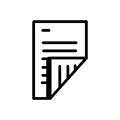


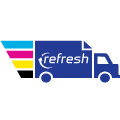


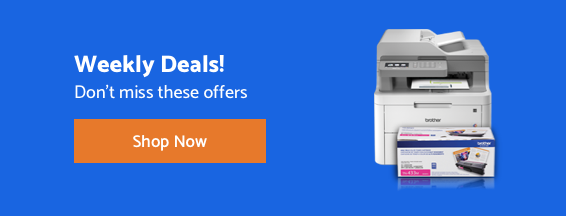
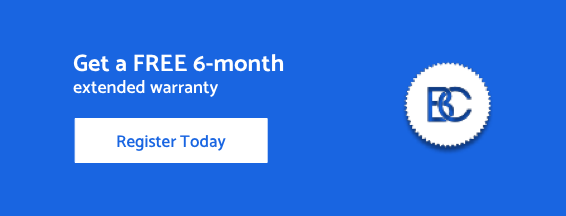









 Your product has been registered
Your product has been registered
 6-month extended warranty.
6-month extended warranty.





