Connect.Print.Share
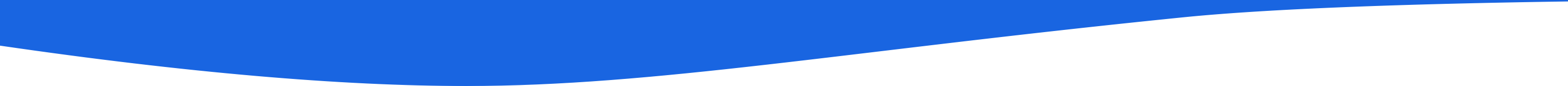
Mobile Device Printing & Scanning
You'll love the convenience of using your wireless network to print from and scan to smartphones and tablets! Simply install a compatible Brother device in your home office, workgroup or business to enjoy all the benefits. With lots of options for top mobile operating systems, it’s easier than ever to integrate multiple devices into your day-to-day work.
Apple® iOS
AirPrint™
What is it?
AirPrint™ lets you print wirelessly directly from your Mac®, iPhone®, iPad®, iPod touch® and other AirPrint™-compatible Apple® devices on the same network.* No cables, no wires, just hassle-free printing!
Read MoreWhat can I do with it?
AirPrint™ will automatically find your compatible Brother device and connect wirelessly to it, letting
you:
Print wirelessly from your iPhone®, iPad®, and other AirPrint™ compatible Apple® devices.
Print documents, images and photos right away without having to connect any cables.
What is the benefit?
AirPrint™ gives Apple® and Brother users the opportunity to make life simpler when it comes to wireless printing. Theres no software to download, no drivers to install and no cables to connect. Just click to print whenever your Apple® mobile device is connected to the same network as your compatible printer.
Disclaimers
*Requires OS X v10.7 or higher or iOS 4.2 or higher. Brother Label Printers require iOS 7.0 or higher. Mac, iPhone, iPad, iPod touch, and AirPrint are trademarks of Apple Inc., registered in the U.S. and other countries. Use of these trademarks is subject to Apple permissions.
Brother™ iPrint&Label
What is it?
Convenient and user-friendly, Brother™ iPrint&Label is a FREE App that's used to print labels from your compatible Apple® or Android™ mobile device to a compatible Brother Label Printer connected to a wireless network.
Read MoreWhat can I do with it?
Brother™ iPrint&Label automatically searches for supported devices on your local wireless network, letting you:
Quickly open and print pre-designed labels
Create custom labels with graphics or photos
Print name badges using photos from your album or a photo you’ve just taken
Enjoy the convenience of automatic label formatting based on the size of the label loaded in the printer
What is the benefit?
Wirelessly print from a mobile device to a compatible Brother Label Printer connected to the same wireless network. It’s quick and easy to print loads of commonly used labels! Just download the Brother™ iPrint&Label App and it will instantly look for compatible Brother Label Printers on your wireless network!
Disclaimers
For operating system and device support information, please see the Brother iPrint&Label page in your device’s application store by clicking here: https://itunes.apple.com/ca/app/brother-iprint-label/id523047493?mt=8.
Apple is a registered trademark of Apple Inc. in the U.S. and other countries. Use of this trademark is subject to Apple permissions.
Android is a trademark of Google Inc. Use of this trademark is subject to Google permissions.
Print from your Android™ Phone, Tablet, or Kindle Fire™
What is it?
Convenient and user-friendly, Brother™ iPrint&Scan is a FREE App that's used to print from and scan to your Apple iPhone®, iPad® and iPod touch® through a wireless network.
Read MoreWhat can I do with it?
Automatically find compatible printers, Multifunctions and Scanners on your network
Wirelessly print JPEG, PDF, Web Page, Word®, Excel®, and PowerPoint® files*
Print files using Brother™ iPrint&Scan via iTunes File Sharing**
Scan, store and share files via your photo album, iCloud or e-mail
Print copied images or text in a screenshot format via clipboard print
Print files from your Dropbox, GOOGLE DRIVE™, ONEDRIVE® and EVERNOTE MD accounts
What is the benefit?
When you download the Brother™ iPrint&Scan FREE app it instantly searches for compatible Brother Printers, Multifunctions and Scanners on your wireless network. Multiple users can wirelessly print a wide variety of documents to or scan documents and photos from compatible Brother products when their mobile devices are connected to the same wireless network. Talk about efficiency!
Disclaimers
Word, Excel, PowerPoint and ONEDRIVE are registered trademarks of Microsoft Corporation in the United States and other countries
** Compatible file types: PDF, JPEG, PNG and TIFF.
Word, Excel, PowerPoint and ONEDRIVE are registered trademarks of Microsoft Corporation in the United States and other countries.
For OS and device support information, please see the Brother iPrint&Scan page in the App Store by clicking the link above.
Scanning not available on Printer models.
iPod touch, iPad and iPhone are registered trademarks of Apple Inc. in the U.S. and other countries.
EVERNOTE is a trademark of Evernote Corporation and used under license. GOOGLE DRIVE is a trademark of Google Inc.
Cortado Workplace
What is it?
Cortado Workplace lets Apple® iOS, Android™ and BlackBerry® mobile device users print wirelessly whenever they're connected to the same network as their compatible printer.
Read MoreWhat can I do with it?
With a free Cortado account, the Cortado Workplace application and a compatible Brother Printer or Multifunction, Apple® iOS, Android™ and BlackBerry® mobile device users can:
Wirelessly print multiple types of documents and photos directly from a mobile device while connected to the same network as a compatible Brother device
What is the benefit?
Cortado gives you the flexibility to print wirelessly to a Brother Printer or Multifunction, as long as you’re connected to the same network as the supported device. Because Cortado uses the Brother Printer driver, the output will look the same as when you print from your computer.
Disclaimers
Cortado is a trademark of Cortado AG.
Apple is a registered trademark of Apple Inc. in the U.S. and other countries. Use of this trademark is subject to Apple permissions.
Android is a trademark of Google Inc. Use of this trademark is subject to Google permissions.
BlackBerry is owned by Research in Motion Limited and is registered in the United States and may be pending or registered in other countries. Brother is not endorsed, sponsored, affiliated with or otherwise authorized by Research in Motion Limited.
For device compatibility, please check the Cortado Workspace application on your device’s app store by clicking a link above.
Android TM
Brother™ iPrint&Label
What is it?
Convenient and user-friendly, Brother™ iPrint&Label is a FREE App that's used to print labels from your compatible Apple® or Android™ mobile device to a compatible Brother Label Printer connected to a wireless network.
Read MoreWhat can I do with it?
Brother™ iPrint&Label automatically searches for supported devices on your local wireless network, letting you:
Quickly open and print pre-designed labels
Create custom labels with graphics or photos
Print name badges using photos from your album or a photo you’ve just taken
Enjoy the convenience of automatic label formatting based on the size of the label loaded in the printer
What is the benefit?
Wirelessly print from a mobile device to a compatible Brother Label Printer connected to the same wireless network. It’s quick and easy to print loads of commonly used labels! Just download the Brother™ iPrint&Label App and it will instantly look for compatible Brother Label Printers on your wireless network!
Disclaimers
For operating system and device support information, please see the Brother iPrint&Label page in your device’s application store by clicking a link above.
Apple is a registered trademark of Apple Inc. in the U.S. and other countries. Use of this trademark is subject to Apple permissions.
Android is a trademark of Google Inc. Use of this trademark is subject to Google permissions.
Print from your Android™ Phone, Tablet, or Kindle Fire™
What is it?
Convenient and user-friendly, Brother™ iPrint&Scan is a FREE App that's used to print from and scan to your Apple iPhone®, iPad® and iPod touch® through a wireless network.
Read MoreWhat can I do with it?
Automatically find compatible printers, Multifunctions and Scanners on your network
Wirelessly print JPEG, PDF, Web Page, Word®, Excel®, and PowerPoint® files*
Print files using Brother™ iPrint&Scan via iTunes File Sharing**
Scan, store and share files via your photo album, iCloud or e-mail
Print copied images or text in a screenshot format via clipboard print
Print files from your Dropbox, GOOGLE DRIVE™, ONEDRIVE® and EVERNOTE MD accounts
What is the benefit?
When you download the Brother™ iPrint&Scan FREE app it instantly searches for compatible Brother Printers, Multifunctions and Scanners on your wireless network. Multiple users can wirelessly print a wide variety of documents to or scan documents and photos from compatible Brother products when their mobile devices are connected to the same wireless network. Talk about efficiency!
Disclaimers
Word, Excel, PowerPoint and ONEDRIVE are registered trademarks of Microsoft Corporation in the United States and other countries
** Compatible file types: PDF, JPEG, PNG and TIFF.
Word, Excel, PowerPoint and ONEDRIVE are registered trademarks of Microsoft Corporation in the United States and other countries.
For OS and device support information, please see the Brother iPrint&Scan page in the App Store by clicking the link above.
Scanning not available on Printer models.
iPod touch, iPad and iPhone are registered trademarks of Apple Inc. in the U.S. and other countries.
EVERNOTE est une marque de commerce d'Evernote Corporation, utilisée sous licence. GOOGLE DRIVE est une marque de commerce de Google Inc.
Cortado Workplace
What is it?
Cortado Workplace lets Apple® iOS, Android™ and BlackBerry® mobile device users print wirelessly whenever they're connected to the same network as their compatible printer.
Read MoreWhat can I do with it?
With a free Cortado account, the Cortado Workplace application and a compatible Brother Printer or Multifunction, Apple® iOS, Android™ and BlackBerry® mobile device users can:
Wirelessly print multiple types of documents and photos directly from a mobile device while connected to the same network as a compatible Brother device
What is the benefit?
Cortado gives you the flexibility to print wirelessly to a Brother Printer or Multifunction, as long as you’re connected to the same network as the supported device. Because Cortado uses the Brother Printer driver, the output will look the same as when you print from your computer.
Disclaimers
Cortado is a trademark of Cortado AG.
Apple is a registered trademark of Apple Inc. in the U.S. and other countries. Use of this trademark is subject to Apple permissions.
Android is a trademark of Google Inc. Use of this trademark is subject to Google permissions.
BlackBerry is owned by Research in Motion Limited and is registered in the United States and may be pending or registered in other countries. Brother is not endorsed, sponsored, affiliated with or otherwise authorized by Research in Motion Limited.
For device compatibility, please check the Cortado Workspace application on your device’s app store by clicking a link above.
Google Cloud Print™ Support
What is it?
Google Cloud Print™ is a service offered by Google that lets you print over the Internet to a Printer registered to your Google account. Wirelessly print from virtually anywhere using your smartphone, tablet, laptop or computer.
Read MoreWhat can I do with it?
Google Cloud Print™ service lets you:
Print from many applications from a web-connected device to a cloud-connected printer*
Print wirelessly from your smartphone, PC or any other web-connected device without installing drivers*
What is the benefit?
On-the-go printing becomes reality when you use a Brother Printer or Multifunction that supports Google Cloud Print and is registered to your Google account. You no longer have to wait to get home or back to the office to print. Do it from the airport, a hotel, another office, even a friend’s home. You can also share your Printer with anyone you choose. Remember, sharing is caring!
Disclaimers
Services and functions may vary depending on devices and applications. See http://www.google.com/support/cloudprint for more details.
*May require additional third party applications
Near Field Communication (NFC) Printing and Scanning
What is it?
A technology found on many of today’s mobile devices, Near Field Communication enables wireless two-way communication between two devices that are near each other. NFC capability automatically establishes a direct connection between your NFC-enabled smartphone or tablet and an NFC-compatible Brother device letting you print or scan using the Brother™ iPrint&Scan App. No need to connect to a network or enter any login info!
Read MoreWhat can I do with it?
Touch your compatible mobile device to the NFC mark on your Brother device to create a wireless connection to print or scan using your device’s Brother™ iPrint&Scan App
What is the benefit?
Near Field Communication makes it simple to connect to a Brother device directly from a compatible device letting you print from your smartphone or tablet with ease. It’s also an ideal way to offer visitors to your office or home temporary access to a Brother device without the hassle of providing login credentials or passwords, letting you look more professional when people come by.
Disclaimers
For full app functionality visit the Brother™ iPrint&Scan page listed under your mobile device here.
Wi-Fi Direct™ Printing and Scanning
What is it?
Wi-Fi Direct™ enables direct wireless two-way communication between two devices without having to connect to a network or enter any login credentials! A Wi-Fi Direct™ connection between your mobile device and a Wi-Fi Direct™-compatible Brother device lets you print and scan using the Brother™ iPrint&Scan app.
Read MoreWhat can I do with it?
Print from select mobile devices to a compatible Brother machine using a direct wireless connection using the Brother™ iPrint&Scan app
Scan to your mobile device to your Brother machine using a direct wireless connection using the Brother™ iPrint&Scan app
What is the benefit?
Wi-Fi Direct™ makes it simple to connect to a Brother machine directly from a compatible mobile device. You can easily print from or scan to your mobile device, plus it’s an ideal way to offer visitors to your office or home temporary access to a Printer or Scanner without the hassle of getting login credentials or passwords. No more last-minute searching for the elusive password that no one can seem to find!
Disclaimers
For full app functionality visit the Brother™ iPrint&Scan page listed under your mobile device here. For more information about AirPrint functionality and compatibility, visit the AirPrint page.
AirPrint is a trademark of Apple Inc., registered in the U.S. and other countries. Use of this trademark is subject to Apple permissions.
Scanning not available on Printer models.
Windows® Phone
Print from your Android™ Phone, Tablet, or Kindle Fire™
What is it?
Convenient and user-friendly, Brother™ iPrint&Scan is a FREE App that's used to print from and scan to your Apple iPhone®, iPad® and iPod touch® through a wireless network.
Read MoreWhat can I do with it?
Automatically find compatible printers, Multifunctions and Scanners on your network
Wirelessly print JPEG, PDF, Web Page, Word®, Excel®, and PowerPoint® files*
Print files using Brother™ iPrint&Scan via iTunes File Sharing**
Scan, store and share files via your photo album, iCloud or e-mail
Print copied images or text in a screenshot format via clipboard print
Print files from your Dropbox, GOOGLE DRIVE™, ONEDRIVE® and EVERNOTE MD accounts
What is the benefit?
When you download the Brother™ iPrint&Scan FREE app it instantly searches for compatible Brother Printers, Multifunctions and Scanners on your wireless network. Multiple users can wirelessly print a wide variety of documents to or scan documents and photos from compatible Brother products when their mobile devices are connected to the same wireless network. Talk about efficiency!
Disclaimers
Word, Excel, PowerPoint and ONEDRIVE are registered trademarks of Microsoft Corporation in the United States and other countries
** Compatible file types: PDF, JPEG, PNG and TIFF.
Word, Excel, PowerPoint and ONEDRIVE are registered trademarks of Microsoft Corporation in the United States and other countries.
For OS and device support information, please see the Brother iPrint&Scan page in the App Store by clicking the link above.
Scanning not available on Printer models.
iPod touch, iPad and iPhone are registered trademarks of Apple Inc. in the U.S. and other countries.
EVERNOTE est une marque de commerce d'Evernote Corporation, utilisée sous licence. GOOGLE DRIVE est une marque de commerce de Google Inc.
Wi-Fi Direct™ Printing and Scanning
What is it?
Wi-Fi Direct™ enables direct wireless two-way communication between two devices without having to connect to a network or enter any login credentials! A Wi-Fi Direct™ connection between your mobile device and a Wi-Fi Direct™-compatible Brother device lets you print and scan using the Brother™ iPrint&Scan app.
Read MoreWhat can I do with it?
Print from select mobile devices to a compatible Brother machine using a direct wireless connection using the Brother™ iPrint&Scan app
Scan to your mobile device to your Brother machine using a direct wireless connection using the Brother™ iPrint&Scan app
What is the benefit?
Wi-Fi Direct™ makes it simple to connect to a Brother machine directly from a compatible mobile device. You can easily print from or scan to your mobile device, plus it’s an ideal way to offer visitors to your office or home temporary access to a Printer or Scanner without the hassle of getting login credentials or passwords. No more last-minute searching for the elusive password that no one can seem to find!
Disclaimers
For full app functionality visit the Brother™ iPrint&Scan page listed under your mobile device here. For more information about AirPrint functionality and compatibility, visit the AirPrint page.
AirPrint is a trademark of Apple Inc., registered in the U.S. and other countries. Use of this trademark is subject to Apple permissions.
Scanning not available on Printer models.
Blackberry ®
Cortado Workplace
What is it?
Cortado Workplace lets Apple® iOS, Android™ and BlackBerry® mobile device users print wirelessly whenever they're connected to the same network as their compatible printer.
Read MoreWhat can I do with it?
With a free Cortado account, the Cortado Workplace application and a compatible Brother Printer or Multifunction, Apple® iOS, Android™ and BlackBerry® mobile device users can:
Wirelessly print multiple types of documents and photos directly from a mobile device while connected to the same network as a compatible Brother device
What is the benefit?
Cortado gives you the flexibility to print wirelessly to a Brother Printer or Multifunction, as long as you’re connected to the same network as the supported device. Because Cortado uses the Brother Printer driver, the output will look the same as when you print from your computer.
Disclaimers
Cortado is a trademark of Cortado AG.
Apple is a registered trademark of Apple Inc. in the U.S. and other countries. Use of this trademark is subject to Apple permissions.
Android is a trademark of Google Inc. Use of this trademark is subject to Google permissions.
BlackBerry is owned by Research in Motion Limited and is registered in the United States and may be pending or registered in other countries. Brother is not endorsed, sponsored, affiliated with or otherwise authorized by Research in Motion Limited.
For device compatibility, please check the Cortado Workspace application on your device’s app store by clicking a link above.
Kindle Fire TM
Brother™ iPrint&Scan Android™/Kindle Fire™ App
What is it?
Brother™ iPrint&Scan is a FREE app download for printing from and scanning to your Android or
Kindle Fire mobile device through a wireless network.
What can I do with it?
Automatically find compatible printers, Multifunctions and Scanners on your network
Wirelessly print JPEG, PDF, Web Page, Word®, Excel®, and PowerPoint® files*
Print files using Brother™ iPrint&Scan via iTunes File Sharing**
Scan, store and share files via your photo album, iCloud or e-mail
Print copied images or text in a screenshot format via clipboard print
Print files from your Dropbox, GOOGLE DRIVE™, ONEDRIVE® and EVERNOTE MD accounts
What is the benefit?
When you download the Brother™ iPrint&Scan FREE app it instantly searches for compatible Brother Printers, Multifunctions and Scanners on your wireless network. Multiple users can wirelessly print a wide variety of documents to or scan documents and photos from compatible Brother products when their mobile devices are connected to the same wireless network. Talk about efficiency!
Disclaimers
* Word, Excel, PowerPoint and Text file printing supported up to 10MB or 50 pages. E-mail printing only supported by Android and Kindle Fire using a Gmail account. Text file printing supported by Android and Kindle Fire only.
For operating system and device support information, please see the Brother™ iPrint&Scan page in your device’s application store by clicking a link above.
Images are for illustrative purposes only. Scanning not available on printer models.
Android is a trademark of Google Inc. Use of this trademark is subject to Google permissions. Kindle, Kindle Fire, and Amazon are trademarks of Amazon.com, Inc. or its affiliates.
Word, Excel and PowerPoint are registered trademarks of Microsoft Corporation in the United States and other countries.
Wi-Fi Direct™ Printing and Scanning
What is it?
Wi-Fi Direct™ enables direct wireless two-way communication between two devices without having to connect to a network or enter any login credentials! A Wi-Fi Direct™ connection between your mobile device and a Wi-Fi Direct™-compatible Brother device lets you print and scan using the Brother™ iPrint&Scan app.
Read MoreWhat can I do with it?
Print from select mobile devices to a compatible Brother machine using a direct wireless connection using the Brother™ iPrint&Scan app
Scan to your mobile device to your Brother machine using a direct wireless connection using the Brother™ iPrint&Scan app
What is the benefit?
Wi-Fi Direct™ makes it simple to connect to a Brother machine directly from a compatible mobile device. You can easily print from or scan to your mobile device, plus it’s an ideal way to offer visitors to your office or home temporary access to a Printer or Scanner without the hassle of getting login credentials or passwords. No more last-minute searching for the elusive password that no one can seem to find!
Disclaimers
For full app functionality visit the Brother™ iPrint&Scan page listed under your mobile device here. For more information about AirPrint functionality and compatibility, visit the AirPrint page.
AirPrint is a trademark of Apple Inc., registered in the U.S. and other countries. Use of this trademark is subject to Apple permissions.
Images are for illustrative purposes only. Scanning not available on Printer models.

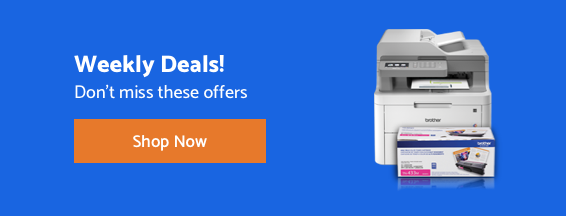
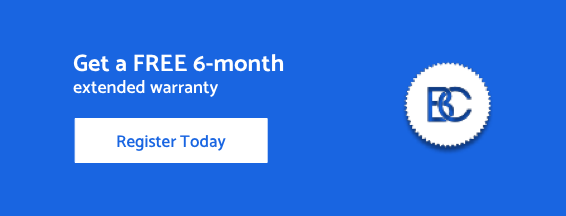








 Your product has been registered
Your product has been registered
 6-month extended warranty.
6-month extended warranty.





