Enterprise Printers:
Our boldest, fastest
& most secure
printers ever
Our Enterprise Class laser printer range delivers the professional performance your business needs.


Enterprise Class printers
are ready for business
Brother Enterprise Class laser devices offer expanded capabilities that are ideal for enterprise teams. These devices fulfill higher page volumes and printing requirements for enterprise end users.
Product line enhancements include:
• Higher input and output capacity
• Improved user interface
• Higher yield replacement supplies
• New productivity and workflow features
• Higher monthly duty cycle
• Enhanced security
Customizable solutions that scale exactly
the way you need them to
Designed for the best of businesses, Brother Enterprise Class laser printers deliver fast print speeds,
low-cost printing,
advanced security, and a range of functionality to meet the needs of mid- to large-sized teams.
At your side, no matter your business challenge
The Enterprise Class printer line boasts new features that keep up with your business.
Low total cost of ownership
with high in-box and
replacement toner yields
Fast print and scan
speeds with advanced
workflow features
Bold colour and
sharp black output for
professional results
Flexible connectivity
options including mobile
device printing
Large, scalable input
and output paper
capacity
Easy to deploy,
manage, and use
A new class of colour printing machines

Professional-quality colour payoff
Leave a lasting impression with Brother’s best laser colour print quality ever. Sharp black and vivid colour prints help bring to life your corporate brand and value.
Advanced security
Every device comes equipped with a range of features delivering enterprise-level security that helps restrict document and device access and protect highly confidential information against network intrusions.
Productivity-boosting printer accessories
Flexible paper tray configurations scale to the needs of every business, saving enterprise clients time and money without needing to invest in multiple devices.
Brother’s Enterprise Class product line features
Find the best fit for your business with this model-to-model comparison chart.
1 Based on one-sided printing. Change from default setting required.
2 Duplex printing is the default setting. Same print speed for simplex and duplex printing.
3 Maximum capacity based on using 20 lb. paper.
4 Requires additional purchase.
5 Approximate toner cartridge yield in accordance with ISO/IEC 19798 (letter/A4).
6 The recommended range of monthly printed pages to achieve the best possible performance and printer life. Printers are intended to handle occasional usage beyond this range with little or no effect. Consistently printing above the recommended print volume, however, may adversely affect the print quality or life of the machine. It is always best to choose a printer with an appropriate recommended print volume to allow for any anticipated increase in printing needs.
Brother Genuine supplies: worth it every time
For best results, Brother Genuine supplies are a sure bet every time.
Cost efficiency
Provides excellent value with a low total cost of ownership (TCO) and competitive cost per page (CPP).
Reliability
Formulated using the latest technology, they produce the exact results and yields you need, every time.
Quality
Delivers the best possible results, protects your printing investment and secures your warranty.
Sustainability
Engineered to limit their impact on the environment at every stage of their life cycle.
Contact our Brother Sales team today.
Interested in selling Brother’s Enterprise Class printer line?
We can help answer your questions related to anything from printers to parts.

Have questions about Brother’s Enterprise Class printer line? We’ve got answers.
-
Which is best for businesses - inkjet or laser printers?
When your clients are choosing between an inkjet printer or a laser Enterprise printer to meet the needs of their business, they should consider how many pages their office prints each month. If they have high-volume output, a laser printer is most likely their best bet. While inkjet printers produce high-quality colour images and photos and may offer 11" x 17" ledger printing support, laser printers can help reduce printing costs and generally offer more business-focused features such as advanced security and optional add-on paper trays. Additionally, business laser printers are typically available as single-function printers or all-in-ones, while inkjet models tend to be available only as all-in-one printers.
-
Should your client get a monochrome or colour printer for their business?
Ask your client what type of output they need. If they’re printing simple reports and documents, a monochrome printer will be perfect. If they need presentation decks, marketing documents and other outputs that feature colourful images and graphics, an Enterprise colour laser printer will suit their printing needs better.
-
How can you help your client choose between a single-function printer and an all-in-one?
When helping your client decide whether to get a single-function printer or an all-in-one printer for their organization, it’s important to first assess their specific printing needs. If they need to print, copy, scan and fax, then an all-one-one is the way to go. If they just need printing, a single-function printer will cover their needs. Next, what is their budget? Enterprise laser printers deliver our lowest cost output ever and use higher yield replacement supplies, so your clients save money, making it easier to suggest the best machine to meet their printing requirements and their budget.
-
What is the best Enterprise laser printer?
The best Enterprise laser printer for your client’s business will depend on their unique needs and preferences. Refer to our handy comparison chart to see the different features and functions of this new class of laser printing machines and if you need any more info, the Brother Sales team is always happy to help. Contact us today!
-
What kind of connectivity does my client need for their Enterprise printer?
Enterprise laser printers offer flexible connectivity options including Ethernet, Wi-Fi, USB, and Bluetooth. The type of connectivity your client will need for their Enterprise printer depends on various factors, such as the size of their business, the number of employees using the printer, and the location of the printer.
-
What security features does the Enterprise line offer?
The safety of their organization is a major consideration for your clients so help ease their minds with the improved Triple Layer Security offered by the Enterprise line. These built-in advanced security features help restrict access to devices and documents that are printed or scanned on the device, protect highly confidential information against network intrusions and securely connect the device to your networks.





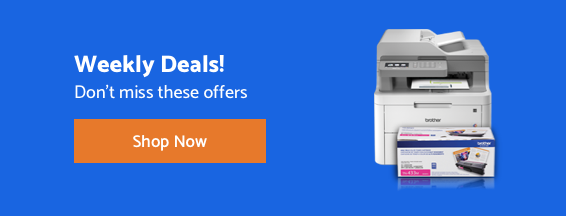
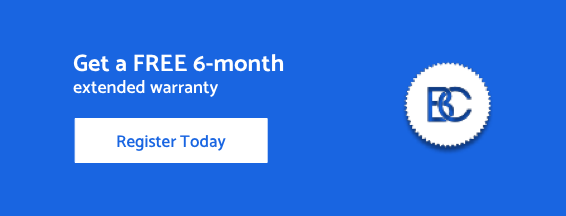








 Your product has been registered
Your product has been registered
 6-month extended warranty.
6-month extended warranty.





