Brother Work Smart MFC-J1360DW Wireless Colour Inkjet All-in-One Printer with Automatic Duplex Printing and 1.8” Colour Display
- Model #:
- MFCJ1360DW MFCJ1360DWBrother
Brother’s Work Smart MFC-J1360DW Wireless Colour Inkjet All-in-One Printer features a 1.8” colour display, fast colour or black and white print speeds, auto duplex printing and wireless connectivity(2) options, plus on-the-go printing with the Brother Mobile Connect app.(4) See full product description

Connectivity
Connect with your printer via wireless network or USB
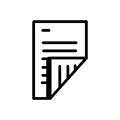
2-sided
2-sided printing

Speed
colour

Paper Capacity
ADF and a 150-sheet paper tray
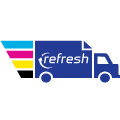
Print subscription
Start printing with a commitment – FREE trial
Product Description
Offering reliable printing and robust efficiency-boosting features, the Brother Work Smart MFC-J1360DW Wireless Colour Inkjet All-in-One Printer includes automatic duplex (2-sided) printing, wireless connectivity(2) options and a 1.8” colour display. Print in vibrant colour or rich black and white at fast print speeds and use the Brother Mobile Connect app(4) to print from virtually anywhere. What’s more, the MFC-J1360DW is compatible with Brother’s Refresh EZ Print Subscription Service and qualifies for ink reordering plans based on your printing needs. Subscribe and save up to 50% on Brother Genuine Ink. It even works with Alexa.
To learn more about the 'Brother Work Smart MFC-J1360DW Wireless Colour Inkjet All-in-One Printer with Automatic Duplex Printing and 1.8” Colour Display', download the brochure here.
Main Features
- All-in-one printer. With a quick and easy setup, this compact, convenient multifunction prints, copies, and scans to help you get all your work done.
- Easy to use with Cloud app connections. Print from and scan to popular Cloud apps,(6) including Google Drive™, Dropbox, Box, OneDrive, and more from the simple-to-use 1.8” colour display on your printer.
- Productivity-focused printing features. This printer includes automatic duplex (2-sided) printing, a 20-sheet single-sided Automatic Document Feeder (ADF),(1) and a 150-sheet paper tray.(1)
- Connect your way. Multiple connection options let you interface with your printer on your wireless network(2) or via USB.
- Brother Mobile Connect. Go mobile with the easy-to-use Brother Mobile Connect app(4) that puts the power of printing at your fingertips, delivering easy onscreen menu navigation for printing, copying, scanning and device management from your mobile device.
- Fast print speeds. With a focus on efficiency and quality, this machine is engineered to print at fast speeds of up to 16 pages per minute (ppm) in black and up to 9 ppm in colour.(5)
- Reliable print quality. Brother inkjet printers produce crisp, clear prints in vibrant colour or rich black and white for professional results you can be proud of.
- Page Gauge. Monitor your ink usage to help ensure you don’t run out.(3)
- At your side support. For customer service, visit us at www.brother.ca/support-center.
- Brother Genuine Ink. We engineer our ink cartridges to work seamlessly with your Brother printer. For reliable performance you can count on, choose Brother Genuine LC501 Ink, the only brand we recommend for use with your printer.
1. Maximum capacity based on using 20lb. paper. 2. Wireless connection required. 3. Page Gauge is an estimate for informational purposes only. For actual cartridge yield information refer to go.brother/pageyield. 4. Free Brother Mobile Connect App download, wireless connection and connection of an eligible printer with Brother are required. Compatibility may vary by device, operating system and country. 5. Based on ISO/IEC 24734 (after first set of ISO test pages). For inkjet print speed methodology, please visit www.brother-usa.com/printspeed. 6. Requires an internet connection and an account with desired service.
LUDICROUSLY AFFORDABLE
Because affordability shouldn't have to be at the expense of productivity.
Ready. Set. Get to work.
Your all-in-one solution to print, copy, and scan features on one convenient, compact printer.

Seamless Digital Integration
Connect to Wi-Fi Direct, AirPrint, and Mopria, or print from and scan to popular Cloud apps including Google Drive™, Dropbox, Box, OneDrive and more(1).

Print Confidently with High-Quality Results
Engineered to work best with Brother inkjet printers, Brother Genuine Ink delivers rich, sharp tones, vibrant colors, reliable performance, and reassuring compatibility.

Do More With the Brother Mobile Connect App
Imagine the possibilities when your phone and your Brother printer work together. You'll get easy step-by-step setup, personalized offers, access to your customizable printer dashboard, a mobile history of scans saved automatically, and the ability to print on the go from virtually anywhere(2).

(1) Requires an Internet connection and an account with desired service.
(2) Free Brother Mobile Connect App download, wireless connection and connection of an eligible printer with Brother are required. Compatibility may vary by device, operating system and country.
| First Time to Print | Less than 7 Seconds |
| Borderless Printing | Yes |
| Barcode Printing | No |
| Max. Colour Print Speed | 9 ppm |
| Print Technology | InkJet |
| Recommended Monthly Print Volume (Up to) | 1000 pages |
| Functions | Print,Copy,Scan |
| Print Resolution (max. dpi) | Up to 1200 x 6000 dpi |
| Duplex Printing | Yes |
| Max. B&W Print Speed | 16 ppm |
| Max. Print Resolution (dpi) | Up to 1200 x 6000 dpi |
| Paper Handling Size - Paper Tray | Legal |
Carton Contents
| Carton Dimensions (W" x D" x H") | 18.2" (W) x 10.2" (D) x 18.0" (H) |
| Carton Contents | Brother MFC-J1360DW, Starter Black Ink Cartridge (200 pages), Starter Cyan, Magenta, Yellow Ink Cartridges (200 pages), AC Power Cord, Product Safety Guide, Reference Guide, Warranty Card, Quick Setup Guide |
| Carton Weight | 20.2 lbs |
Copy
| Copy Resolution (Up to) | 1200 x 1200 dpi |
| Max. Colour Copy Speed | 3 cpm |
| Duplex Copying | No |
Scan
| Document Glass Size | Letter |
| Optical Scan Resolution (dpi) | 1200 x 2400 dpi |
| Interpolated Scan Resolution (dpi) | Up to 19200 x 19200 dpi |
| Scan To Feature | Easy Scan to Email |
| Duplex Scanning | No |
Other
| Media Type(s) - Paper Tray | Plain,Recycled,Envelope |
| Unit Weight | 16.8 lbs |
| Media Weight | 17-58 lb |
| Standard Interface(s) | Hi-Speed USB 2.0,Wireless 802.11b/g/n |
| Unit Dimensions (W" x D" x H") | 15.4" (W) x 13.5" (D) x 7.2" (H) |
| Security Functions | Enterprise Security (802.1x),IP Filter,TLS/SSL |
| Warranty | 1-Year Limited Warranty |
| Paper Handling Size - Multipurpose Tray | Legal |
| Paper Handling Size - Manual Feed | Legal |
| Sheet Weight - ADF | 17-24 lb |
| Sheet Weight - Paper Tray | 17-58 lb (Bond) |
Hardware Features
| Max. Paper Size (multiple sheets) | 8.5" x 14" |
| Max. Paper Capacity with all Options | 150 sheets |
| Output Paper Capacity (Sheets) | 50 sheets |
| Max. ADF Capacity | 20 sheets |
| Standard Paper Capacity | 150-Sheet Input Capacity |
| Max. Paper Size (duplex mode) | 8.5" x 11.7" |
| Standard Memory | 256Mb |
| CPU (Processor) Speed | 576 MHz |
| ENERGY STAR® Qualified | Yes |
| LCD Display | 1.8" Color Display |
Software Features
| Software Included | BRAdmin Light,Brother Mobile Connect for iOS and Android™,Brother iPrint&Scan (desktop) for Windows and Mac® |
| Brother Cloud Apps | Cloud Secure Print,Easy Scan To Email,Email Print,Scan to Searchable PDF,Scan to Excel,Scan to PowerPoint,Scan to Word |
| Reduction/Enlargement | 25%-400% |
Ink
Brother Genuine LC501BKS Standard Yield Black Ink Cartridge
- Item #:
- LC501BKS
Brother Genuine LC501BKS Standard Yield Black Ink Cartridge
- Item #:
- LC501BKS
Brother Genuine LC501XL2PKS Twin Pack High Yield Black Ink Cartridges
- Item #:
- LC501XL2PKS
Brother Genuine LC501XL2PKS Twin Pack High Yield Black Ink Cartridges
- Item #:
- LC501XL2PKS
Brother Genuine LC501XLBKS High Yield Black Ink Cartridge
- Item #:
- LC501XLBKS
Brother Genuine LC501XLBKS High Yield Black Ink Cartridge
- Item #:
- LC501XLBKS
Brother Genuine LC501XLMS High Yield Magenta Ink Cartridge
- Item #:
- LC501XLMS
Brother Genuine LC501XLMS High Yield Magenta Ink Cartridge
- Item #:
- LC501XLMS
Brother Genuine LC501XLYS High Yield Yellow Ink Cartridge
- Item #:
- LC501XLYS
Brother Genuine LC501XLYS High Yield Yellow Ink Cartridge
- Item #:
- LC501XLYS
Brother Genuine LC501XLCS High Yield Cyan Ink Cartridge
- Item #:
- LC501XLCS
Brother Genuine LC501XLCS High Yield Cyan Ink Cartridge
- Item #:
- LC501XLCS

Brother Work Smart MFC-J1360DW Wireless Colour Inkjet All-in-One Printer with Automatic Duplex Printing and 1.8” Colour Display
Model #: MFCJ1360DW
Not Your Product ?Downloads & Documents
Downloads & Drivers
Get Downloads & Drivers for this Product from the Brother Solutions Centre
Find Downloads & DriversManuals & Documents
Get Downloads & Drivers for this Product from the Brother Solutions Centre
Download Manuals & DocumentsProduct Brochure
Everything you want to know about your product is available in PDF.
Download Product BrochureBrother Work Smart MFC-J1360DW Wireless Colour Inkjet All-in-One Printer with Automatic Duplex Printing and 1.8” Colour Display
Model #: MFCJ1360DW
Not Your Product ?Downloads & Documents
Downloads & Drivers
Get Downloads & Drivers for this Product from the Brother Solutions Centre
Find Downloads & DriversManuals & Documents
Get Downloads & Drivers for this Product from the Brother Solutions Centre
Download Manuals & DocumentsProduct Brochure
Everything you want to know about your product is available in PDF.
Download Product BrochureWarranty
1-Year Limited Warranty
Return Policy
You can return any Brother machine purchased on brother.ca within 30 days of purchase as long as it’s unopened, intact and has a valid Return Material Authorization (RMA) number.* Contact us so that we can assess the best solution for you, either by providing you with a different machine, helping with the setup or issuing an RMA. Any shipping costs are at your expense. However, if we determine that the machine is defective—or if we’re otherwise responsible—we’ll be happy to arrange a pickup at our expense. Once we’ve inspected the return, we’ll refund your credit card.
If your machine was not purchased from brother.ca, simply let us know and we’ll do our best to find a solution.
To contact us through Ask a Question click here: https://support.brother.ca/app/ask

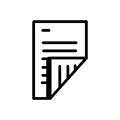


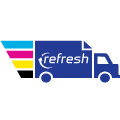


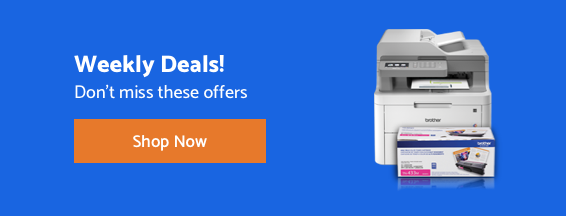
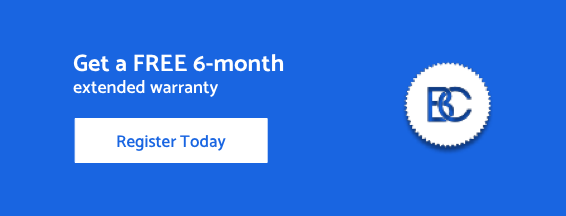









 Your product has been registered
Your product has been registered
 6-month extended warranty.
6-month extended warranty.





