Brother XJ2 Stellaire2 Innov-ís Sewing & Embroidery Machine
- Model #:
- XJ2 XJ2Brother
The Brother Stellaire2 Innov-ís XJ2 Sewing & Embroidery Machine offers 788 embroidery designs, 101 exclusive Disney designs, a large 9.5” x 14” embroidery area, and wireless integration with Artspira. Get ready for the Stellaire2 Innov-ís XJ2 to elevate your sewing and embroidery skills. See full product description
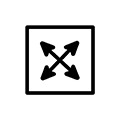
Workspace
5" x 11.25"
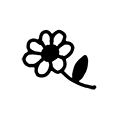
Built-in designs
788 embroidery designs
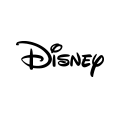
Built-in Disney designs
101 exclusive Disney designs
Product Description
The modern Stellaire2 Innov-ís XJ2 Sewing & Embroidery Machine continues the Brother legacy of exceptional embroidery machines. With 788 embroidery designs, plus 101 exclusive Disney designs (for a total of 889), a large 9.5” x 14” embroidery area, and wireless integration with Artspira, the Stellaire2 Innov-ís XJ2 will elevate your sewing and embroidery skills.
To learn more about the 'Brother XJ2 Stellaire2 Innov-ís Sewing & Embroidery Machine', download the brochure here.
Main Features
- Sewing and Embroidery in One Machine. A host of over 780 built-in embroidery designs, 760 sewing stitches, modern technology, plus the integration of Artspira‡ make this your go-to sewing and embroidery machine for all your projects.
- Built-in Disney Designs. Exclusive to Brother, enjoy the magic of 101 Disney embroidery designs built right in. Plus, get access to even more Disney.
- Wireless Enabled. Receive software update notifications and send embroidery files from your PC to your machine via the free downloadable software Design Database Transfer.‡ This allows for easy data management for all your designs and projects.
- Mobile Apps. The Artspira Mobile app‡ easily customizes embroidery and cutting designs and lets you design line-art-inspired embroidery drawings using your mobile device. The My Design Snap mobile app‡ turns line art, handwriting or printed clip art into embroidery data. The My Stitch Monitor App‡ alerts you when it’s time to change thread or when your project is complete.
- Embroidery Positioning Function. The time-saving 2-point positioning feature with LED pointer helps you align designs for pin-point embroidery placement.
- Sewing Features. Add decorative tapering to projects with the Stitch Tapering feature and enjoy the ease of use and redesigned Multi-Function Foot Controller. Other notable features include easy removal of the Needle Plate, an upgraded N+ foot (from the XP3).
- Matrix Copy Function. Create unique and distinctive designs with the Matrix Copy feature. Add multiple copies of the same design on your project for one-of-a-kind patterns.
- Generous Workspace. 56 inches of workspace, a spacious 11.25” from needle to arm, exceptional LED lighting, a clear and sharp 10.1” LCD digital display, and a number of cutting-edge apps facilitate all your projects.
- LCD Display. Edit and preview your designs on the large 10.1" built-in high-definition LCD display and easily scroll through the menus, and navigate the crystal-clear icons. You can also watch one of the many educational tutorial videos to get the most of your Stellaire2 experience.
- My Design Center. My Design Center has 30 basic shapes, 30 closed shapes, 30 open shapes, and 17 line types that can be used alone or combined to create unique sewing and embroidery projects, plus more selection choices, such as line types and region motifs.
- Compatible with Artspira Wireless Creative App.
Stellaire2 Innov-ís Sewing & Embroidery Machine
With 788 embroidery designs, plus 101 exclusive Disney designs (for a total of 889), a large 9.5” x 14” embroidery area, and wireless integration with Artspira, the Stellaire2 Innov-ís will elevate your sewing and embroidery skills.
Sewing Features
| Max. Sewing Speed (stitches per minute) | 1,050 |
| Buttonhole Styles | 15 |
| Built-in Sewing Lettering Fonts | 4 |
| Start/Stop Button | Yes |
| Work Space (Height & Width) inches | 5" x 11.25" |
| Built-in Stitches (includes Buttonhole Styles) | 760 |
Embroidery Features
| Automatic Feed Thread Cutting | Yes |
| Included Embroidery Hoops | 5" x 7" Frame,4" x 4" Frame,9.5" x 14" Frame,9.5" x 9.5" Frame |
| Max. Embroidery Speed (stitches per minute) | 1,050 |
| Built-in Disney/Pixar® Character Designs | 101 |
| Max. Embroidery Area (X x Y) | 9.5" x 14" |
| Built-in Embroidery Designs (non-license) | 788 |
| Built-in Embroidery Lettering Fonts | 26 |
Quilting Features
| Knee Lifter | Included |
Connectivity
| Wireless connection capability | No |
Carton Contents
| Other Included Accessories | Accessory case,Compact dual feed,Embroidery Needle Plate Cover,Embroidery Positioning Sticker Sheets,Grid Sheet Set,Knee Lifter,Operation Manual,Quick Reference Guide,Stabilizer Material,Straight Stitch Needle Plate,Regular dual feed foot,Touch Pen,Yarn guide,Yarn threader |
| Intelligent Stitch Regulator | No |
| Included Accessory Feet | 1/4" quilting foot,Button fitting foot ,Blind stitch foot,Buttonhole foot,Embroidery Foot with LED Pointer ,Embroidery couching foot,Free-motion echo quilting foot,Free-motion open toe quilting foot,Free-motion quilting foot,Monogramming foot,Overcasting stitch foot,Stitch guide foot,Straight stitch foot,Zigzag foot,Zipper foot |
Software Features
| Augmented reality (AR) functionality | No |
| Compatible with Artspira | No |
Other
| Warranty | 25-Year Limited Warranty |
| PES file format embroidery stitch line detection | No |
| PES file format import capability | No |
Hardware Features
| 24” scan function | No |
Basic Features
| Automatic Thread Cutter | Yes |
| LCD Size (inches) | 10.1" |
Supplies & Accessories
Brother SAMF180 Magnetic Sash Frame 5" x 7"
- Item #:
- SAMF180
Brother SAMF180 Magnetic Sash Frame 5" x 7"
- Item #:
- SAMF180
Brother SA227 Adjustable Zipper/Piping Foot
- Item #:
- SA227
Brother SA227 Adjustable Zipper/Piping Foot
- Item #:
- SA227

Downloads & Documents
Downloads & Drivers
Get Downloads & Drivers for this Product from the Brother Solutions Centre
Find Downloads & DriversManuals & Documents
Get Downloads & Drivers for this Product from the Brother Solutions Centre
Download Manuals & DocumentsProduct Brochure
Everything you want to know about your product is available in PDF.
Download Product BrochureDownloads & Documents
Downloads & Drivers
Get Downloads & Drivers for this Product from the Brother Solutions Centre
Find Downloads & DriversManuals & Documents
Get Downloads & Drivers for this Product from the Brother Solutions Centre
Download Manuals & DocumentsProduct Brochure
Everything you want to know about your product is available in PDF.
Download Product BrochureReturn Policy
You can return any Brother machine purchased on brother.ca within 30 days of purchase as long as it’s unopened, intact and has a valid Return Material Authorization (RMA) number.* Contact us so that we can assess the best solution for you, either by providing you with a different machine, helping with the setup or issuing an RMA. Any shipping costs are at your expense. However, if we determine that the machine is defective—or if we’re otherwise responsible—we’ll be happy to arrange a pickup at our expense. Once we’ve inspected the return, we’ll refund your credit card.
If your machine was not purchased from brother.ca, simply let us know and we’ll do our best to find a solution.
To contact us through Ask a Question click here: https://support.brother.ca/app/ask

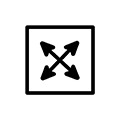
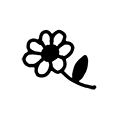
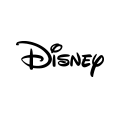


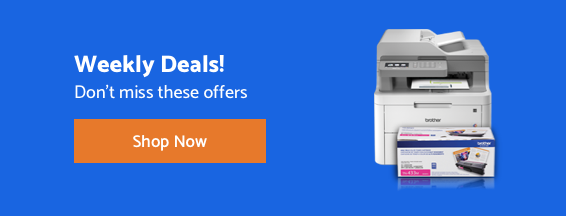
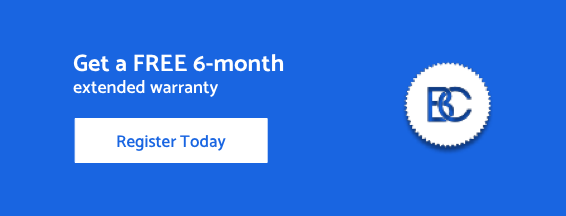









 Your product has been registered
Your product has been registered
 6-month extended warranty.
6-month extended warranty.





