Brother MFC-L9550CDW Business Colour Laser All-in-One Printer
- Model #:
- MFCL9550CDW MFCL9550CDWBrother
The MFC-L9550CDW provides easily-managed, low-cost colour printing and enterprise-level security, making it ideal for demanding multi-user environments. See full product description

Colour
Print/Copy/Scan/Fax

Speed
32ppm

Connectivity
Wi-Fi, Ethernet, USB

Paper capacity
max 800-pg input*
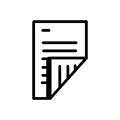
2-sided
2-sided print/copy/scan
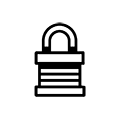
Security
Advanced security features
Product Description
The Brother MFC-L9550CDW provides easily-managed, low-cost colour printing for mid-sized workgroups. Its low cost per page makes it ideal for demanding multi-user environments. It boasts features typically reserved for all-in-ones with a much larger footprint and price tag. Enterprise-level security, such as NFC card reader and Active Directory help administer colour print controls and other machine functions, as well as provide user authentication. Brother Solutions Interface allows developers to access the machine's internal web services to customize solutions. Features automatic duplex printing, single-pass duplex copying, scanning, and faxing from the automatic document feeder. Easily navigate menus and access popular web services with the 4.85" colour Touchscreen display.
To learn more about the 'Brother MFC-L9550CDW Business Colour Laser All-in-One Printer', download the brochure here.
Main Features
- High-quality color printing. With print speeds up to 32ppm in both colour and black you no longer have to wait for high-impact business documents.
- Walk-up printing and scanning. Features a front-access USB Direct Interface to directly print from and scan to your USB flash memory drive‡.
- Low cost color printing. Ships with super high-yield 6000-page‡ toner cartridges that boast a color cost per page that's up to 50% less than comparable colour laser models‡.
- Flexible paper handling. The MFC-L9550CDW features a 250-sheet capacity tray that is adjustable for letter or legal-size paper plus a 50-sheet capacity multi-purpose tray. An optional 500-sheet capacity paper tray‡ is available for additional capacity.
- Advanced scanning capabilities. Supports a variety of "scan to" functions including: E-mail file image OCR FTP Secure FTP Microsoft® SharePoint® USB Network Folder (CIFS - Windows® only) and E-mail Server‡. Advanced scanning features including base color (background) removal ID Scan‡ continuous scanning‡ and blank page skip‡ help ensure your scans come out right the first time.
- Flexible connectivity. Print scan or PC fax over your wireless or Ethernet network or connect locally to a single computer via USB‡.
- Convenient mobile device printing & scanning. Print from your mobile device via‡: AirPrint™ Google Cloud Print™ Brother™ iPrint&Scan Cortado Workplace and Wi-Fi Direct®. Plus wirelessly scan to your mobile device with the Brother™ iPrint&Scan app.
- Outstanding customer support. The Brother™ MFC-L9550CDW offers a 1 year limited warranty with free support for the life of your product.
- 4.85" color TouchScreen display. Offers intuitive menu navigation shortcuts and scanning to popular cloud services‡ including: BR-DOCS EVERNOTE® DROPBOX GOOGLE DRIVE™ ONENOTE® and more
- Help control your printing costs. Use the Secure Function Lock feature to set page counts or restrict printing on a per user or group basis (supports up to 100 users).
- 50-page capacity auto document feeder. Convenient for copying scanning or faxing multi-page documents (up to legal size).
- Enterprise level security. Provides a wide-range of security features including: secure print Secure Function Lock SSL Enterprise Security (802.1x) network user authentication and corporate email address look up via Active Directory (LDAP). In addition a NFC card reader helps administer colour print controls other machine functions or 3rd party solutions.
- Advanced duplex capability. Two-sided printing to help save paper. Plus scans both sides of the page in a single-pass for fast two-sided copying scanning faxing
- Legal-size document glass. Easily copy or colour scan bound materials or up to legal-size documents.
- Print Copy Scan & Fax
- Fast colour/black printing - up to 32ppm
- Low cost colour laser printing
- Automatic two-sided printing plus single-pass duplex copying/scanning
- Wireless 802.11b/g/n and Ethernet interfaces
- High-impact business printing at up to 2400 x 600 dpi
- 4.85" Colour Touchscreen Display
- 300-sheet paper capacity (up to legal size) expandable to 800 sheets
- Mobile Device Printing via: AirPrint™ Google Cloud Print™ Brother iPrint&Scan (free downloadable app) and Wi-Fi Direct™
- Ships with and uses super high yield toners (approximately 6000 pages black/6000 pages colour)
- One year limited warranty
- Free support for the life of your product
Drums
- Item #:
- DR331CL
- Item #:
- DR331CL
Toner
Brother TN339C Cyan Toner Cartridge, High Yield
- Item #:
- TN339C
Brother TN339C Cyan Toner Cartridge, High Yield
- Item #:
- TN339C
Brother TN339BK Black Toner Cartridge, High Yield
- Item #:
- TN339BK
Brother TN339BK Black Toner Cartridge, High Yield
- Item #:
- TN339BK
Brother TN339M Magenta Toner Cartridge, High Yield
- Item #:
- TN339M
Brother TN339M Magenta Toner Cartridge, High Yield
- Item #:
- TN339M
Brother TN339Y Yellow Toner Cartridge, High Yield
- Item #:
- TN339Y
Brother TN339Y Yellow Toner Cartridge, High Yield
- Item #:
- TN339Y
General
Brother WT-320CL Waste Toner Box
- Item #:
- WT320CL
Brother WT-320CL Waste Toner Box
- Item #:
- WT320CL

Downloads & Documents
Downloads & Drivers
Get Downloads & Drivers for this Product from the Brother Solutions Centre
Find Downloads & DriversManuals & Documents
Get Downloads & Drivers for this Product from the Brother Solutions Centre
Download Manuals & DocumentsProduct Brochure
Everything you want to know about your product is available in PDF.
Download Product BrochureDownloads & Documents
Downloads & Drivers
Get Downloads & Drivers for this Product from the Brother Solutions Centre
Find Downloads & DriversManuals & Documents
Get Downloads & Drivers for this Product from the Brother Solutions Centre
Download Manuals & DocumentsProduct Brochure
Everything you want to know about your product is available in PDF.
Download Product BrochureWarranty
1-Year Limited Warranty
Return Policy
You can return any Brother machine purchased on brother.ca within 30 days of purchase as long as it’s unopened, intact and has a valid Return Material Authorization (RMA) number.* Contact us so that we can assess the best solution for you, either by providing you with a different machine, helping with the setup or issuing an RMA. Any shipping costs are at your expense. However, if we determine that the machine is defective—or if we’re otherwise responsible—we’ll be happy to arrange a pickup at our expense. Once we’ve inspected the return, we’ll refund your credit card.
If your machine was not purchased from brother.ca, simply let us know and we’ll do our best to find a solution.
To contact us through Ask a Question click here: https://support.brother.ca/app/ask




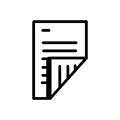
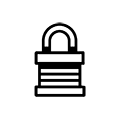


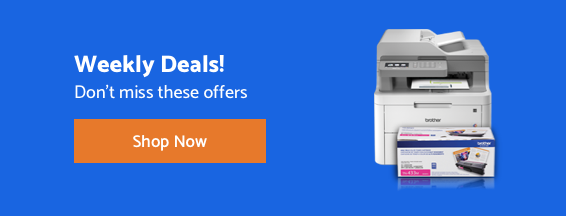
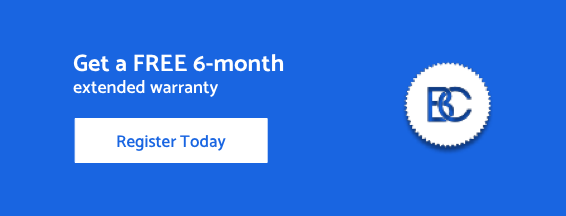









 Your product has been registered
Your product has been registered
 6-month extended warranty.
6-month extended warranty.





